Introducing “Discord Browser”: The Ultimate Platform to Advertise Your Discord Server
When you think of expanding your community or finding the perfect Discord server to be part of, a web-based platform can simplify your search.
Enter “Discord Browser” – a novel solution for advertising and discovering communities, bots, and templates with ease.

What is Discord Browser?
“Discord Browser” is not just another website. It’s a revolutionary platform designed to cater to Discord users, servers, and bot owners.
Whether you are seeking a platform to showcase your server to the masses or hoping to find a community that aligns with your interests, this is where your search ends.
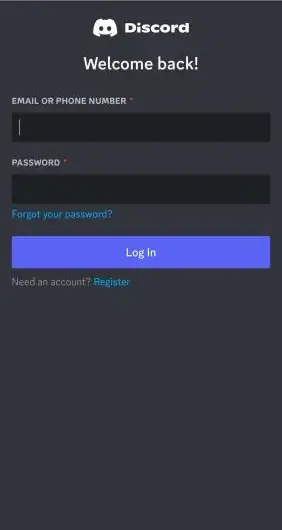
Why Use Discord Browser?
1. Easy Navigation
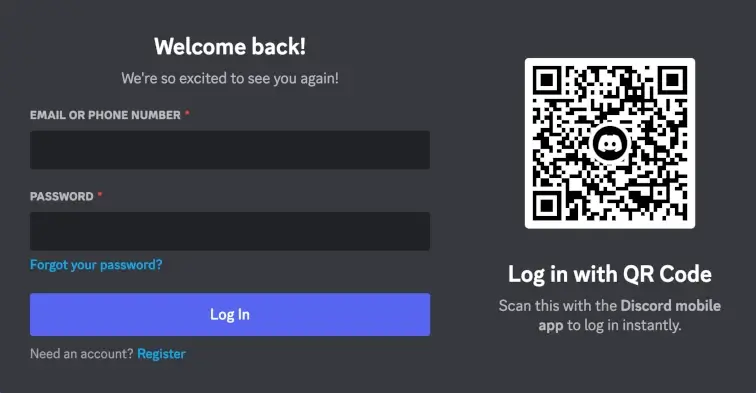
With a keyword search system, finding servers is as simple as typing in your interests. For example, if you’re keen on ‘gaming’, all related servers are just a click away.
2. Optimized for Web Browsing

You may ask, “Can I use Discord on a browser?” The answer is, of course, you can! And with platforms like the Discord Browser, the experience is enhanced.
It bridges the gap between Discord’s web browser version and server, bot, and template discovery.
3. Seamless Integration with Discord Web Browser Version
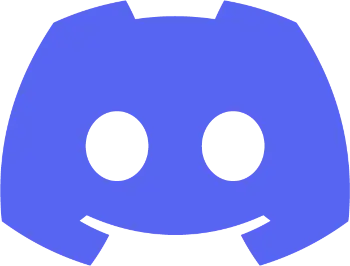
Have you ever wondered, “How to open Discord in a browser?” While many of us use Discord’s desktop app, accessing it via a web browser is incredibly easy.
“Discord Browser” ensures you don’t miss out on any features, ensuring a smooth transition.
4. A Platform for Everyone

Whether you’re a server owner looking to grow your community or someone trying to find their next digital home, “Discord Browser” caters to all.
How to Get Started?
The process is straightforward.
If you’re a server owner, you can list your community and use relevant tags. For seekers, simply use keywords like “Discord in browser” or “Discord for browser” to guide your journey.
Discord Browser Desktop App
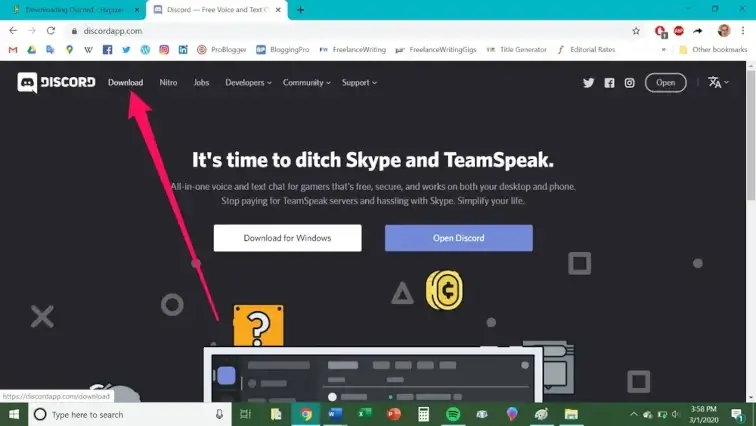
With a surge in digital communities, platforms like “Discord Browser” are shaping the future of online interactions. The solution lies in combining the power of a robust platform like Discord with the accessibility and convenience of a browser-based interface.
User’s have the ability to install Discord Browser on their desktop since it a PWA.
The next time someone asks, “How to use Discord on a web browser?”, you know where to point them. Join us today and take your Discord experience to the next level.
The Evolution of Online Communities
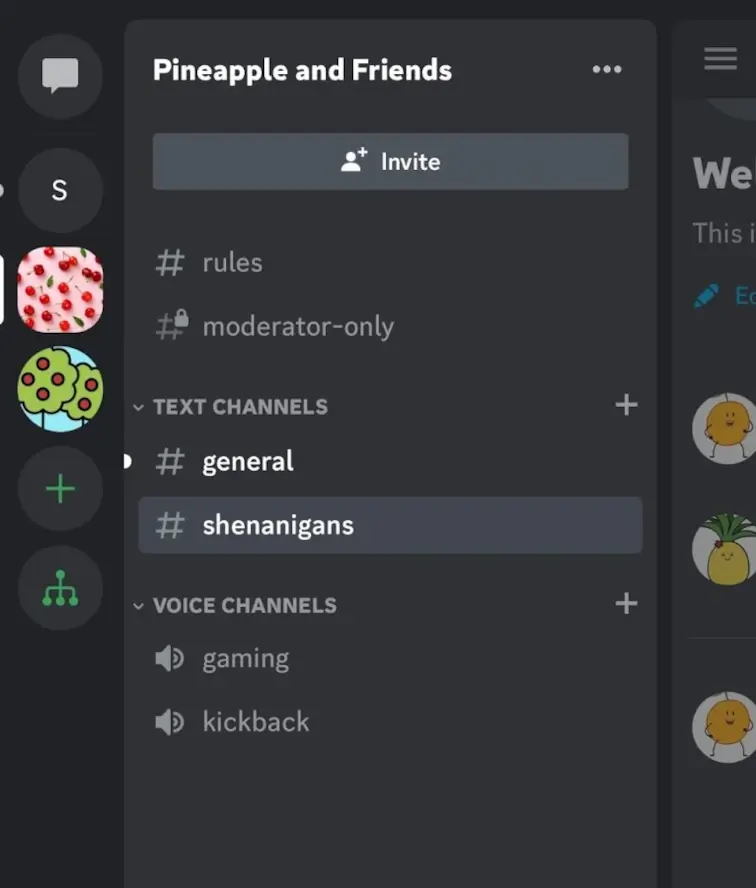
The rise of platforms like Discord has ushered in a new era of online communities. These spaces allow like-minded individuals to collaborate, share, and foster relationships. But as the number of Discord servers has proliferated, the need for a consolidated platform like “Discord Browser” has become evident. Need some ideas on rules? Check out our guide here!
Features That Set “Discord Browser” Apart
Advanced Search Algorithms
Gone are the days when you would endlessly scroll through servers hoping to stumble upon the right one. “Discord Browser” uses cutting-edge algorithms to narrow down your search. Just pop in “Discord in-app browser” or “Discord desktop browser”, and you’re presented with relevant results.
User Reviews and Ratings
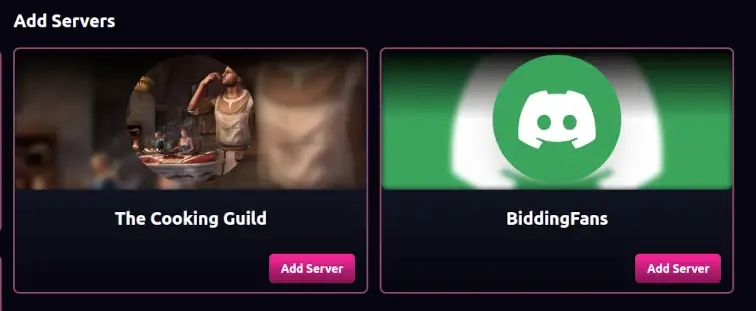
An underrated but crucial feature is the ability for users to leave reviews and ratings.
This allows potential members to gauge the environment and ethos of a server before joining.
It’s like having a sneak peek into the community.
Personalized Recommendations
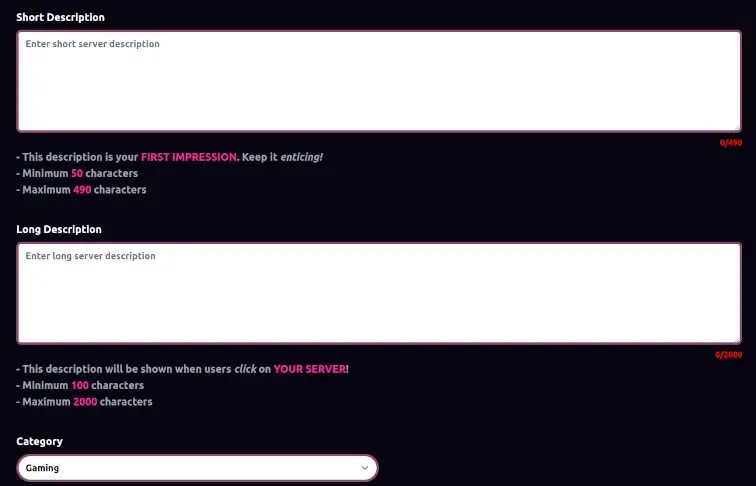
Based on your browsing habits and server interactions, “Discord Browser” offers tailored server suggestions. It’s like having a personal assistant that understands your preferences.
Benefits for Server Owners
Targeted Exposure
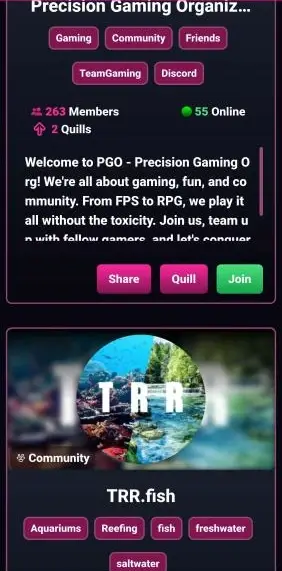
By listing on “Discord Browser”, server owners can ensure that their community is being showcased to a relevant audience. It’s not just about quantity but quality. Attract members who align with your server’s purpose. Don’t forget, you can also lists bots!
Insights and Analytics
Understanding your audience is key to growth. “Discord Browser” offers server owners insights into their listing’s performance. Track metrics like click-through rates, user demographics, and more.
Discord App
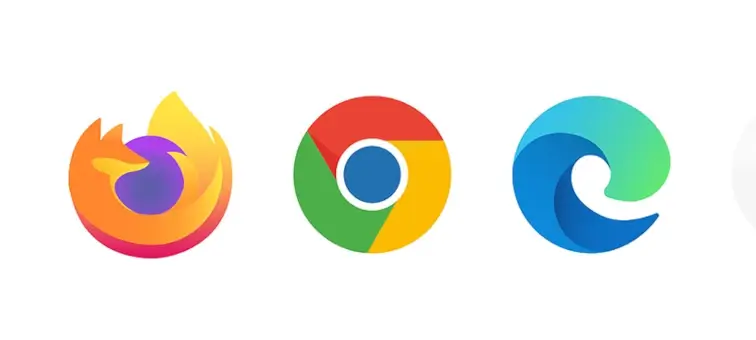
Users can install Discord Browser right on their phone through the web! This website has PWA capabilities!
Empowering Users

For the average Discord user, sifting through countless servers can be daunting. But “Discord Browser” transforms this experience.
Wondering “how to use Discord on a web browser” or “can I use Discord on a browser”? The platform ensures users can seamlessly transition from browsing to interacting.
Future of “Discord Browser”

The digital landscape is ever-evolving. As more people recognize the value of online communities, platforms like “Discord Browser” will play a pivotal role in shaping these experiences.
With plans to integrate AI-driven features and virtual reality tours of servers, the future looks promising.
Incorporating Feedback
User feedback is the cornerstone of “Discord Browser”.
Whether it’s suggestions on improving the UI, adding new features, or refining search capabilities – user voices are heard and acted upon.
This iterative approach ensures the platform remains relevant and user-centric.
Discord Browser Web Version
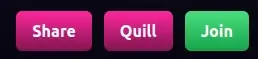
“Discord Browser” is not just another platform. It’s a movement. A movement towards making online communities more accessible, navigatable, and engaging.
As Discord continues to grow in popularity, tools like “Discord Browser” will become indispensable.
So, the next time you’re lost in the vast world of Discord servers, remember that a tool has been crafted just for you. Dive into the “Discord Browser” and discover, engage, and grow like never before.
Discord Web Version

The ethos behind “Discord Browser” is not merely to create a listing platform, but to cultivate a space where communities can thrive.
It’s a nod to the essence of what Discord is all about: connection. By understanding the nuances and dynamics of modern online interactions, “Discord Browser” offers a tailored experience that few platforms can rival.
Safety and Moderation
In today’s digital age, safety is paramount. “Discord Browser” takes this seriously. It boasts a stringent moderation policy, ensuring that listed servers adhere to community guidelines and standards.
This offers peace of mind for users, particularly newcomers to Discord, who can confidently explore servers without fear of stumbling upon inappropriate or harmful content.
A Vision for the Future

Beyond its current capabilities, “Discord Browser” has its sights set on the horizon. With continuous updates, feedback incorporation, and tech integrations in the pipeline, users can expect an ever-evolving platform that grows with them.
User Empowerment
The success of any platform lies in its user engagement.
“Discord Browser” champions this by offering tools and resources for users to not only find their ideal server but also to engage, contribute, and potentially even lead within these digital communities.
In essence, “Discord Browser” isn’t just revolutionizing how we find and advertise Discord servers, it’s redefining the entire experience of online community engagement. It’s an ode to the modern digital age, and its potential is boundless.


